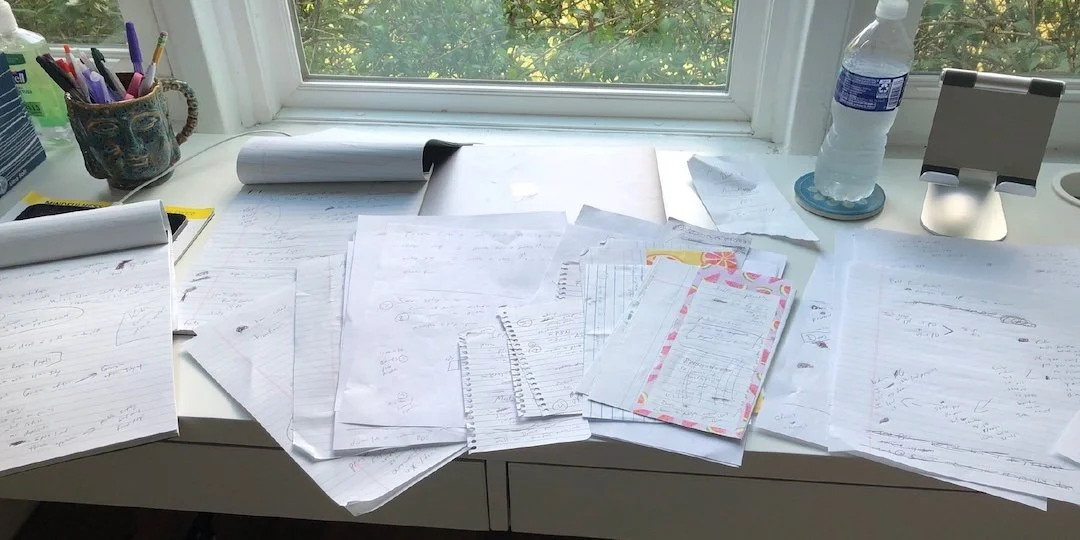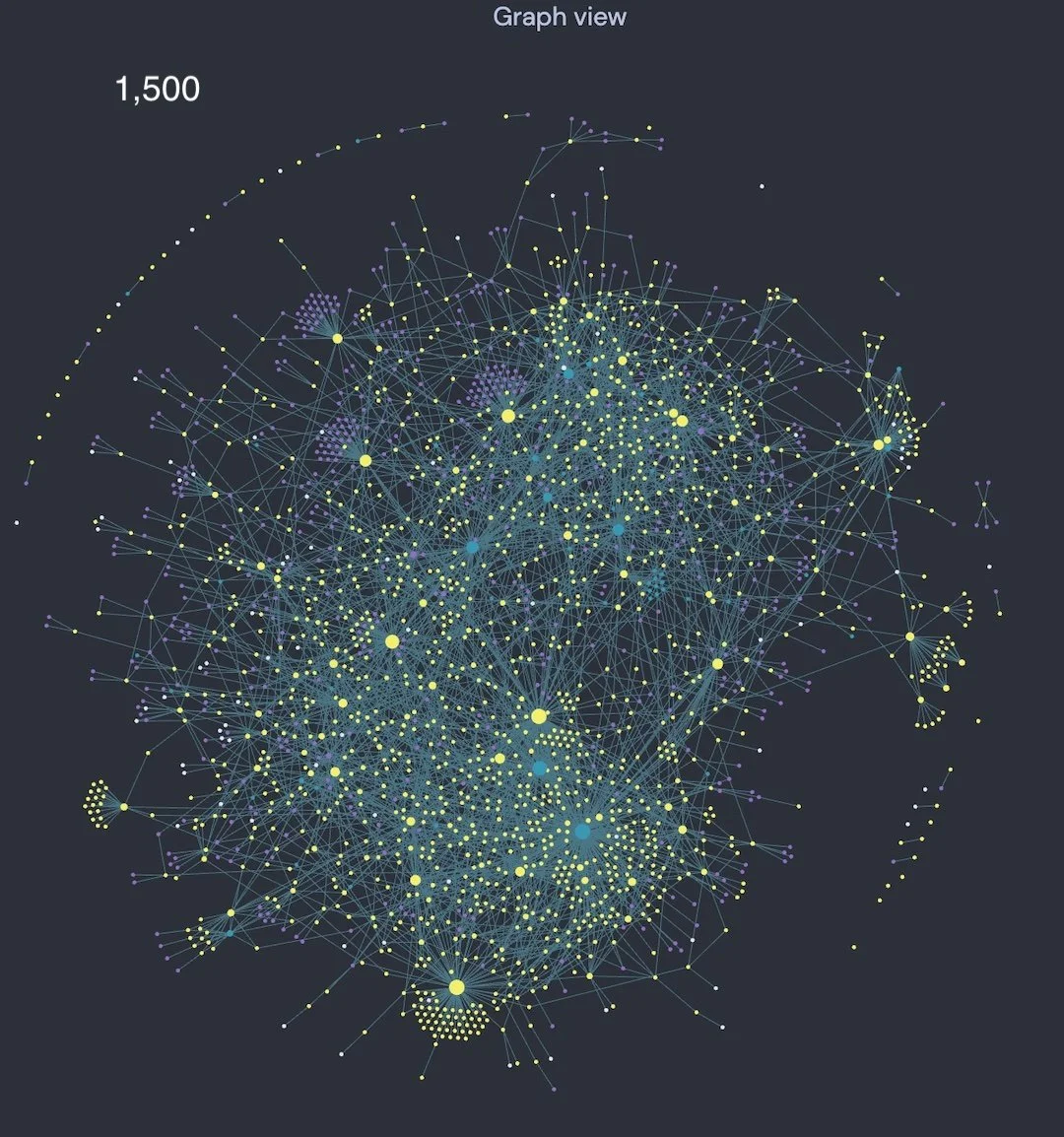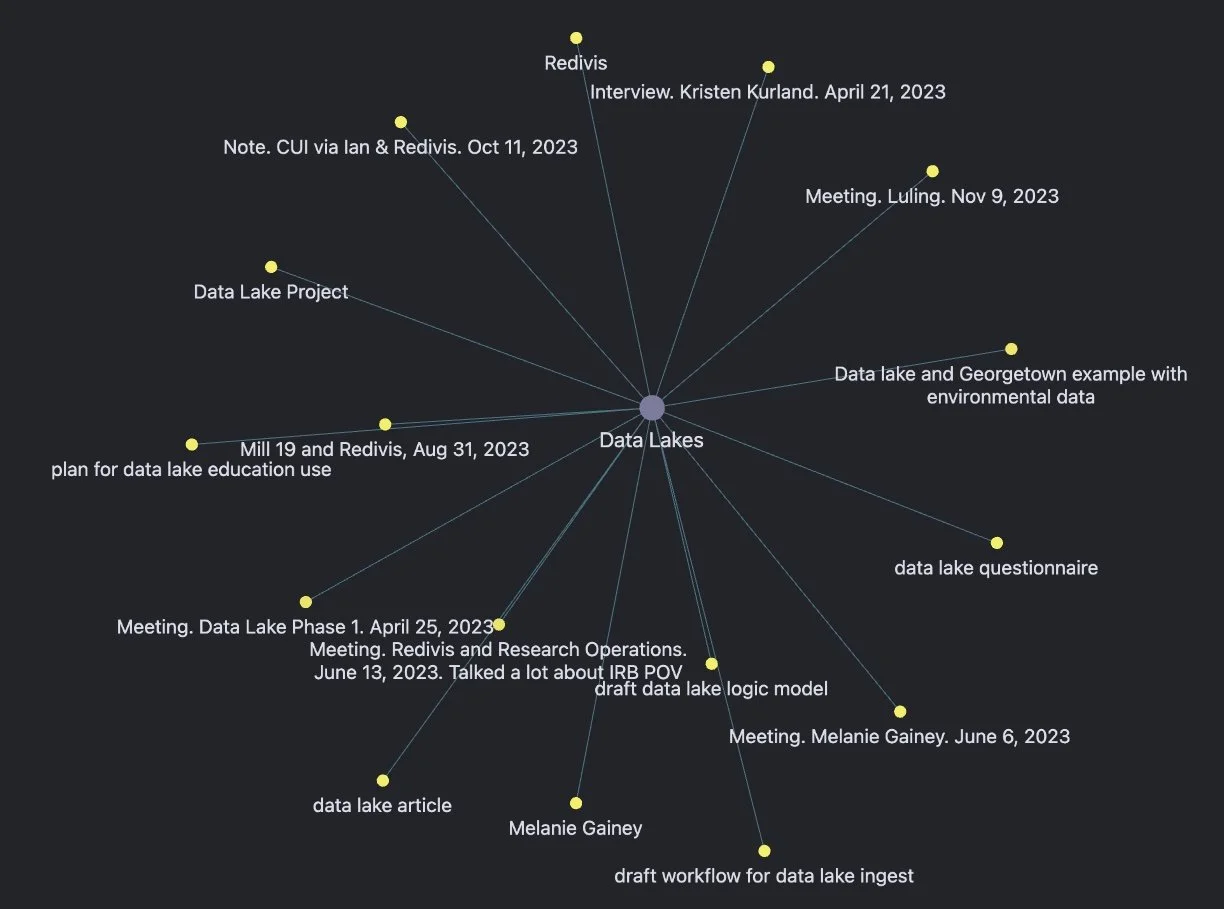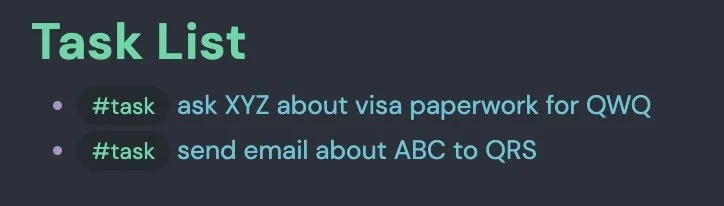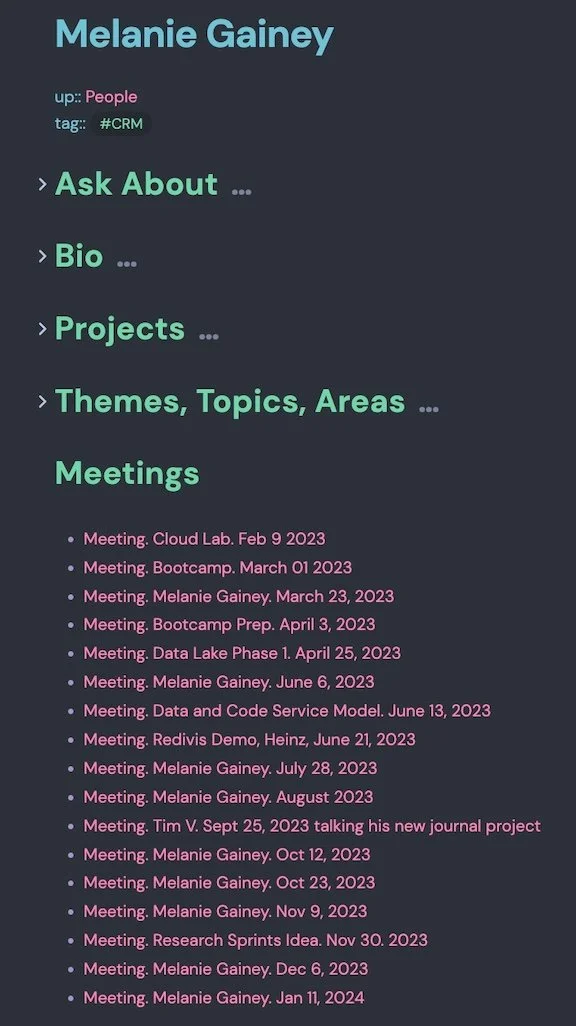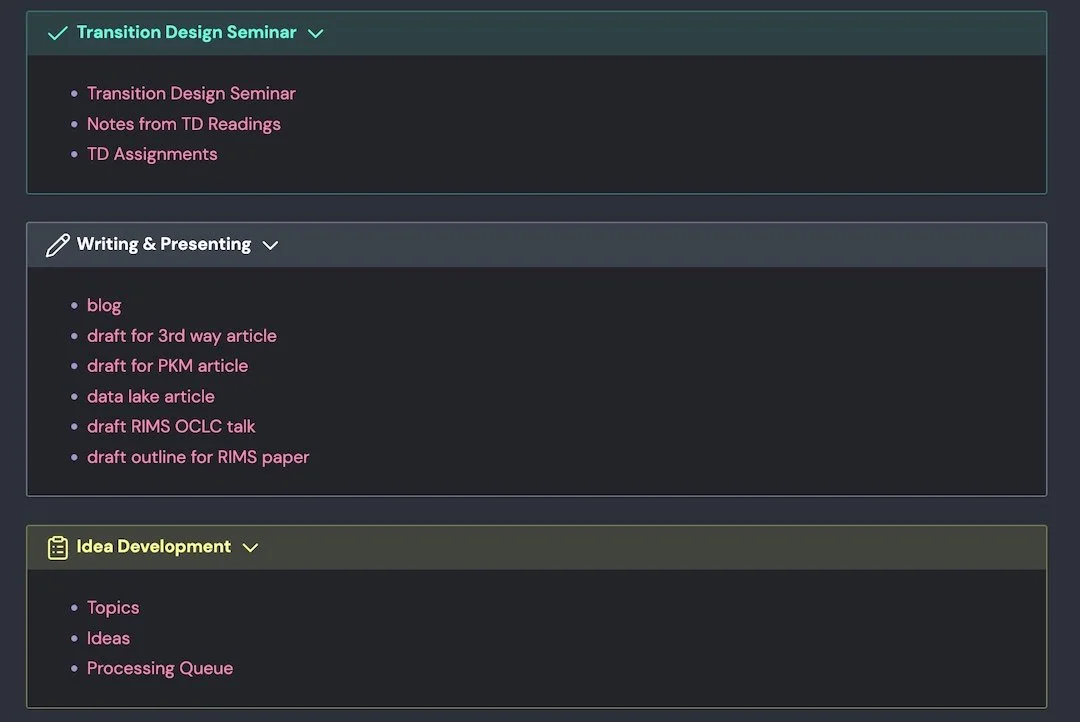A Peek into My Personal Knowledge Management System: How I Use Obsidian for Work
See also: my evolving PKM thoughts & my experiments with curating my time
I've faced many challenges with organizing my notes, whether they're from meetings, projects, books, podcasts, or random conversations. To give you a visual sense of this, take a look at my desk during the pandemic days:
Lots of scribbled notes that I probably can’t even read anymore!
Two years ago, I began exploring zettelkasten and Personal Knowledge Management (PKM) systems. After a year of experimenting with different methods and tools, I settled on Obsidian in February 2023. Here's a current visual representation of my digital notes:
This is a graph view of my Obsidian Vault with about 1,500 notes.
Each semester, I create a custom homepage for my personal knowledge management system. Think of it as an interface or menu that aligns with my projects, priorities, and intentions for the coming months. It serves as a daily launching pad, allowing me to navigate my notes, obligations, and ideas quickly and seamlessly. Here's my Spring 2024 homepage:
My entry point for Obsidian.
Meetings Management
The area in Obsidian where I spend the most time is in my meetings section. I've developed a specific meetings landing page that shows my upcoming meetings and unprocessed ones, where I need to clean up notes and extract action items:
Meeting page for the week ahead. Each meeting is a separate dynamic note.
I've experimented with various meeting note methods, and this one works best for me. Before each meeting, I jot down the 'topics' on my mind, which could include agenda items, questions, suggestions, feedback, themes, or tasks. This prepares me for the conversation ahead.
Additionally, there's a 'notes' section where I capture what was discussed and any related ideas that popped up during the meeting. I'll also link to official meeting minutes if they exist. This combination of topics and notes helps me document both what I wanted to discuss or contribute and what was covered during the meeting.
Obsidian offers two key features that I find incredibly helpful for meetings:
1. Interconnected Notes:
When I have a conversation about a specific topic, I can instantly connect my notes to that subject. For example, if I'm working on a data lake project, I can quickly access all the relevant notes or related information.
When I look at a topic like “data lakes” I can see the various of meetings, projects, and other information connected across my wide collection of notes.
2. Data View:
I use the Data View plugin, which is free, to emulate the practice of marking important items in paper notes with stars or exclamation points. In Obsidian, I achieve this with tags. I use two tags for this purpose: 'tasks' and 'ideas.' During meetings, I will tag key actions or ideas that might emerge, which are then automatically organized into separate task and ideas lists outside of my meeting notes. This helps me quickly identify what needs attention after a busy day or week.
Just a quick demo. This pulls any “task” action item from my meeting notes into a separate dynamic list that I can review later.
People Management
I also maintain a 'people' page, serving as a kind of rolodex or colleague management system:
This is a dynamic list people who end up in my notes.
Here's the basic template I use for a person’s page:
"Ask About": a place to store questions or ideas for future interactions.
"Bio": biographical information, such as hobbies or past experiences.
"Projects": a list of past, current, or future projects the person is associated with.
"Themes": topics or areas of expertise that connect individuals, ideas, and readings.
"Meetings": a dynamic list of all my meetings with that person or other meeting notes where their name is connected.
Being able to quickly review past meetings is helpful. That list is generated dynamically.
Other Uses
The value of my knowledge management system lies in the interconnectedness between meetings, people, notes, projects, themes, and readings. It's dynamic and interactive.
I'll share more about how I use Obsidian in other ways later this semester. Here is glimpse at the rest of my Spring home page which includes different types of journaling practices, a section for writing papers and presentations, an area for a seminar course that I'm taking, and a section for idea development & idea management.
Other sections on my Spring 2024 home page. I’ll explore these in future posts.
Conclusion
One of my primary goals for 2023 was to develop and customize Obsidian into a system that aligns with my evolving needs, preferences and idiosyncrasies. It took a full year, but I've slowly shaped it into a framework that works for me. If you're interested in creating a similar system for yourself, I recommend starting with the 'Linking Your Thinking' YouTube channel. You can drop me an email too.